


On-page SEO is all about creating a better user (and search engine crawler) experience on your website. It’s the practice of optimizing your site to make it easier for your visitors to understand what each page is about and whether it delivers quality content relevant to the search query.
Some aspects of on-page SEO directly impact real users—your readability, mobile friendliness, and image use, for instance. Others impact crawlers—your title tags, content structure, and keyword density being good examples. While it can be complex to stay on top of it all, it’s nothing a good on-page SEO checklist can’t help you with.
With a nicely planned-out checklist, you’ll know precisely what you need to do to create pages that drive traffic, improve the user experience, and rank high on SERPs. Perhaps more importantly, you’ll know what not to do.
Here’s an example. Say you wanted to get yourself a leather wallet and just happen to come across a website selling exactly that. You click through on one of its pages, and you see the URL is a long string of nonsensical %#!? characters.
The page is taking ages to load. Once it finally does, you’re met with a long block of text telling you that if you’re looking for leather wallets, you can buy leather wallets on this leather wallet website with lots of great leather wallets to buy near me. You click on the product you like, and it takes you to a 404 error page.
Neither you as the user nor any half-adequate website crawler would look at this experience and go “Yeah, this is a great, reputable site!”
This experience is exactly what you want to avoid and what you can avoid when following even a basic on-page SEO checklist. The only question is, what should this list include?
There are several essential factors to focus on, so let’s get into them. If you want to follow along, shoot me your email and get a free on-page SEO checklist in Excel that you can fill in manually. Otherwise, sign up for Rankioz and let it handle this process for you automatically.
In any case, let’s get started.
Although far from the most important ranking factor, your URL (aka your site address or link) does require some careful thought and consideration. Its primary purpose is to make your pages accessible to search engine crawlers and, subsequently, your website visitors, but that doesn’t mean it should look like gibberish. A good URL should be clean and readable.
As far as crawlers are concerned, clean URLs can help them in more ways than one. Primarily, well-thought-out page addresses can help ensure that crawlers can do their jobs—e.g., that they can crawl, index, and store your pages.
Complex parameters, nonsensical characters, or illogical URL hierarchy can all cause issues with page crawlability, preventing search engine bots from understanding the relationship between a specific page and your website.
Secondly, clean URLs can help crawlers understand the content of your pages better. After all, a crawler can easily understand that a page with an address like your-website.com/product/leather-wallet is probably the most relevant to the search query of “leather wallet,” for example. If you had an address like your-website.com/page?=id=123&sort=desc, it would be much harder to decipher what search query it would be relevant to and what the content of the page is about.
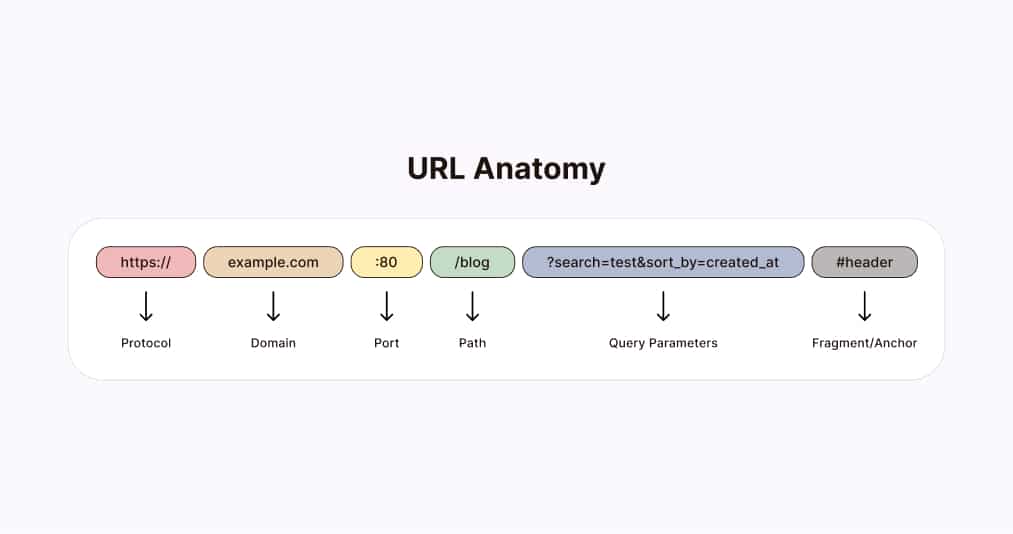
It’s a similar thing with real users. With a readable URL, they won’t have to wonder what your pages are about, they’ll know at a single glance, even without looking at your page titles or headers. This simple fact will help increase user trust and even encourage better click-through rates.
Say someone shared your link to Facebook, telling their friends to click it because it has awesome products. How many people do you think would just click a random link on Facebook that says something along the lines of your-website.com/page?=id=123&sort=desc? Would you click on such a link?
It’s a different story altogether with a link like your-website.com/product/leather-wallet. It looks much less shady, so your chances of getting more traffic are automatically higher.
In addition to making you look more trustworthy, proper, neat URLs can improve your users’ mobile experience, make processes like breadcrumb navigation easier, and even go so far as to make your site more usable.
But what is it that makes for a good, clean URL? What should your on-page SEO checklist template include to ensure you get your URLs right? Have a look.
Keyword research is a big part of your entire SEO strategy and can help you with virtually every aspect of your website content, including your URLs. Think about it this way—if you’re not going to use random characters and parameters in your URLs, what’s the most logical thing you could do? Number your URLs? Create alphabetized links? No. You’re going to use your keywords.
The only thing you’ll need to pay close attention to is using the right ones.
Let’s stay with the wallet example. If you have a page that talks about leather wallets, you’ll want to ensure that your URL has that specific keyword/keyphrase in it. You don’t want to make a mistake and have “leather bags” in the link. This simple blunder will negatively impact everything from your SERP rankings to your user experience and reputation.
Of course, you’ll also want to steer clear of keyword stuffing in your URLs. A site with a your-website.com/leather-wallet-genuine-italian-leather-handmade-men-women URL looks spammy, unhelpful, and confusing.
Choose your primary keyword, stick to it, and place it towards the beginning of the URL. This way, your page addresses will stay relevant to the page content, help boost your click-throughs, and even benefit your backlinking efforts.
Tick through these essentials to publish highly-optimized, readable, and link-worthy pages.
To make your real users and search engines happy, you’ll want to make your URLs relevant and descriptive, but you’ll also want to keep them as simple as possible. The best way to achieve this is by avoiding stop words. In a nutshell, that includes articles, prepositions, pronouns, conjunctions, and auxiliary verbs.
Say you want to post a blog page titled “My Ranking of the Best Leather Wallets of 2025.” While it might make sense to create a URL that includes all those words, that would make it unnecessarily long and complex. The stop words “my, of, the” complete your title, but they don’t add any meaning or relevance to the URL.
For a nice, clean look, you should get rid of the stop words to get something along the lines of your-website.com/ranking-best-leather-wallets-2025.
Ideally, you might want to take things a step further and use the KISS principle (which we’ll talk about in a moment) to get rid of potentially unnecessary words like “ranking” and “2025.”
Another thing you’ll want to pay attention to is how you separate the words in your URLs. You’ve probably noticed so far in all of my examples that I don’t just mash all the words together like your-website.com/rankingbestleatherwallets2025. It’s all for a good reason.
Without separators, the URL is complicated to read, being just as confusing to humans as it is to search engine crawlers. And anything that’s complicated will ultimately harm your SERP rankings.
So, make sure to separate individual words in your URLs. The best way to do that is with the use of dashes (-). Don’t use underscores (_) because the crawlers don’t recognize them and will read leather_wallets as leatherwallets, negating the effect of the separator.
With some variations, the KISS principle stands for Keep It Short and Simple, and it’s important that you stick to that when optimizing your URLs. All it means is that you should keep your URLs down to their bare essentials and use as few words and characters as possible.
While search engines can generally process long page addresses just as efficiently as short ones, there are some SEO implications of keeping things on the longer side.
Any keywords you might add could lose their relevance. Since there isn’t just a short focus phrase, search engines might find it difficult to determine just how relevant your entire page is to a given search term. So, if your competitor has a more focused URL, they’ll be more likely to rank higher, provided that your other relevant SEO metrics are more or less the same.
What’s really going to suffer with longer URLs is the user experience.
Long URLs could be cut off in the search results, meaning your prospective website visitors might not even notice just how relevant your page is to them.
If they wanted to copy the URL on their smartphone, for instance, they could have difficulties marking the entire link, meaning fewer shares for you. If they wanted to share your link on their social media, it could look too long, and they might give up on the idea of sharing it.
All in all, long URLs are difficult to read and can become unwieldy. They look disorganized, which reduces user trust and increases your bounce rates. So, they’re always best avoided.
If you’re brand new to SEO, dealing with HTML elements might seem frightening and confusing. However, if you want to master your search engine optimization and follow along with your on-page SEO audit checklist, you’ll need to overcome this fear.
After all, a big part of optimizing your pages and improving your rankings starts with HTML and perfecting your title tags.
Your title tag is essentially your web page title that appears in search engines and browsers. You’ll see it as a clickable link in the search engine results pages, in the browser tabs, and in the link previews on social media.
Title tags are often confused for H1s, and they can often be very similar (or even the same in some cases). The main difference is in the intent behind them.
Your title element is intended to give concise information on what your page is about before the user even accesses it. So, you could have something along the lines of The Best Leather Wallets of 2025. It’s short, concrete, and lets the user know the broader topic you’ll discuss. The purpose is to give more generalized insights into the page content that might pique the user’s interest and get them to click through.
Your H1, on the other hand, can be more descriptive and creative. It appears only on the top of your page(not in the links, social shares, or browser tabs) and its purpose is to more closely describe the page’s content once the user has already clicked on your link and accessed it.
It’s what you’d likely equate to traditional article, essay, or book titles. It’s longer and more unique, giving you more room to describe your topic. With the H1, you can get something like Ranking the Best Leather Wallets of 2025: The Greatest Designs of the Year.
In short, your title tag is designed to lure the users in, while the H1 is designed to keep them on the page.
Both are critical to your SEO efforts, but it’s the title tag that carries more weight. It’s one of the first things that search engine crawlers will look into when trying to identify what your pages are about, and it’s the very first thing your users will see.
Keep in mind that if you don’t provide a title tag (or don’t provide an adequate title tag), search engines will do it for you. They’ll pull from your page content and headers and pick one of them as your tag. In some instances, this might be suitable enough. More often than not, however, it might not be precisely what you want to use to lure users to your pages. So, it’s in your best interest to try and create a title tag that meets your and your users’ needs.
The question is, what should your on-page SEO checklist for 2025 include when it comes to title tags?
Didn’t I tell you you’ll need keyword research for virtually every aspect of your website content? That’s right, that includes your title tags. So, get your go-to keyword research tool and do some digging when coming up with your tags.
The idea behind this all is simple. Most of your prospective website visitors will use a specific set of keywords when searching for products/services/content in your niche.
So, search engines will look for those same keywords when going through all the available pages they’ll ultimately present in the search results. When users see the search results, they’ll gravitate towards those that most closely match their initial search query.
Since your title tag will be the most visible thing to users in the search results, you’ll want your tag to contain the relevant keywords that will attract clicks.
Again, that doesn’t mean stuffing keyword after keyword in the tag. Keep things short and relevant, focusing on one specific phrase that matches your users’ search intent and the actual content on your page.
Moreover, don’t stuff keywords just because they’re popular and have high search volumes. It’s more important that you make sure the keywords you’re using in your tags make sense for your content. Similarly to URLs, you’ll want tags that are relevant and sensical, not ones that serve solely as clickbait.
With headers, you can technically make them as long as you want. In some instances, it makes more sense to have a longer H1 that more closely describes the content of your page. With title tags, on the other hand, it’s best to keep things short. To be more specific, it’s best to keep things between 45 and 60 characters.
There are a few reasons for this, the primary one being that search engines limit the number of pixels they’ll display in their results. Placing these limitations on the results pages lets search engines keep things minimalistic, well-formatted, and mobile-friendly. It ensures that users can easily skim through the results without being overwhelmed with information.
Google keeps this title tag limit at 550 pixels, which equates to about 45 to 60 characters, depending on individual characters’ width (w is wider and has more pixels than l, for example).
Now, don’t get me wrong, you won’t get penalized for having longer title tags. If you want to go that route, there’s nothing stopping you. The main issue you’ll encounter if you do this is your tags being cut short.
So, instead of having the entire Ranking the Best Leather Wallets of 2025: The Greatest Designs of the Year title tag visible, for instance, you’d get something like Ranking the Best Leather Wallets of 2025: The Greatest D. Not only can this create embarrassing results, but it can also turn many of your users away.
Just because your title tags should be short and have your primary keyword in them doesn’t mean they should be basic and have only the primary keyword. You still need to work on making your titles interesting if you want to increase your click-through rates.
Now, precisely what interesting means depends entirely on the content of your page and your target audience as a whole. So, you’ll need to commit to comprehensive audience research before you get started. You’ll need to know who your users are, what they’re looking for, and what their wants and needs are. Once you have that figured out, you’ll just need a bit of creativity to create compelling title tags.
Some things you’ll want to keep in mind include:
It’s always a good idea to conduct thorough competitor research and find out what others are doing with their title tags. Not only will this help you create tags that are unique, but it can also give you a source of inspiration for coming up with something truly compelling to your target audience.
Another HTML element you’ll want to pay close attention to if you want improved SERP performance is your meta description. It’s a short line of text that appears under your clickable title tag in the search results. It serves as a quick summary of your page, telling users more about the type of content they can expect to see when they click through on your link.
To be clear, the meta description itself isn’t a ranking factor—search engines don’t look into it when positioning your page. Still, it does indirectly affect your SEO and can help you climb higher up the SERPs.
This HTML element can help you:
All of this inadvertently entices your target audience to click on your page. So, by boosting your CTR, your meta description helps you signal to search engines that your pages offer valuable, user-centric content. And that, in turn, does affect your SERP performance.
Now, there’s a bit of a complication with meta descriptions—search engines might not always display the ones that you create. Whether they do depends mainly on the user’s search intent, the context of your meta description, and your content itself.
If your meta description is well-optimized, it has a higher chance of appearing in SERPs. If it’s not, search engines will assess the user’s query, analyze the content of your page, and generate a more suitable description.
Though there’s nothing inherently wrong with that, it could affect your SERP performance. Meta descriptions generated by search engines might not reflect the message you’re trying to convey with your content, and they might not match your overall brand voice and persona.
Unfortunately, no matter how hard you try, you cannot guarantee that the meta description you create will appear among the SERPs. Still, it’s always in your interest to give it your best shot and optimize it right from the start.
Let’s have a look at the meta description checklist and see how you can do that.
Yup, it’s back to keywords, folks! This just serves to show how critical it is to conduct thorough keyword research before you even start thinking about publishing a new page to your site.
Incorporating your primary keywords in your meta descriptions is beneficial on multiple fronts. First and foremost, it’s usually essential for a sensical description. After all, if your entire page talks about leather wallets, it would be strange not to use the keyphrase in this HTML element. It’s a summary of your page content. You need to use it.
However, another major reason why you’ll want to incorporate the keyword naturally is that search engines like Google tend to make them bold in their results, especially if they precisely match the search query the user typed in.
This type of text formatting automatically draws the user’s attention to it. At a single glance, the users can see that the websites with optimized meta descriptions in the search results have the type of content they’re looking for. So, naturally, they’ll be more likely to click through on the pages with optimized descriptions.
If your meta description didn’t include the primary keyword and didn’t have the benefit of the bold keyword, it would be much easier for your users to overlook your page and go straight for your competitors.
So, do your research, find out the most relevant keywords for your page, and put them to good use. Of course, remember to incorporate them naturally. You’ll get no value if your meta description is just a bunch of keywords put together instead of a cohesive content summary.
Similarly to title tags, meta descriptions have a length limitation to keep the SERPs easily skimmable and minimalistic. On Google, that limitation is 960 pixels for desktop devices and 680 pixels for mobile. That roughly equates to 150 characters (105 for mobile), give or take.
So, keeping your meta descriptions between 140 and 155 characters is generally in your best interest. That way, you’ll ensure that the entire tag is visible for your desktop users and that most of it is for your mobile users.
Again, there’s no hard-set boundary that prevents you from writing a bit longer meta descriptions. The only problem with it is that it won’t all be shown to your users. It will be cut short and end with an ellipsis.
Some of your target audience might not even notice that it’s been cut short and still click through on your page. Others, however, will choose to go to your competitors because the description hasn’t been truncated and gives them better insights into the page content.
Therefore, you’ll want to err on the side of caution and keep his essential HTML element short.
As always, SEO is all about making your target audience happy and engaged, and you won’t be able to do that if your meta descriptions are dull and empty. Sure, they’re effectively content summaries. But that doesn’t mean they should read like: “This is the content you’ll see on this page. Have a keyword. Here’s another keyword for good measure. Click here.”
No one would be intrigued by this.
Your meta descriptions aren’t supposed to be just plain summaries. They’re supposed to be content descriptors that will drive your audience in, differentiate you from your competitors, and make you stand out. So, have some fun with them. Emphasize your unique selling point, play to your audience’s wants and needs, and spark their curiosity.
Needless to say, the most important thing you’ll need to remember is to keep things honest and accurate. Avoid clickbaiting your users at all costs. Make sure that your meta descriptions reflect what’s on your pages and that your content delivers on the promises you make through this HTML element.
Yeah, yeah, don’t give me that look. Keywords are simply that important, and we need to talk about them.
It’s kind of a vicious cycle. Most beginners think SEO is just identifying the right keywords and using them.
As you learn your way around SEO, you realize there’s more to it than keyword research. Then you become a pro and find out that, actually, you were right all along and it does all revolve around keywords. For the most part, anyways.
After all, keywords are what connects your pages, the search engines, and your target audience. Your audience will use them to look up relevant content, and the search engines will use them to present them with relevant content. If you don’t have suitable keywords, you won’t even appear on the radar—and you can forget about topping the SERPs.
Identifying the right keywords to use can be tricky business. You’ll need to look into the overall search volume that will tell you how popular a given keyword is. You’ll also need to look into its difficulty metrics, which will tell you more about its competitiveness and how hard it will be to rank higher for it.
Perhaps most importantly, you’ll need to look into the user’s search intent. Is the user simply browsing through the pages to learn something? Do they want to look up specific products/services? Are they looking to buy something? This will dictate what kind of content you should present them with and what kind of keywords to include.
However, it’s not all about simply having the right keywords. The key (pun intended) is learning how to use them right.
Here’s what your on-page SEO factors list should include in regard to keywords.
You could mention your primary keyword a million times throughout your page, but if you don’t include it somewhere towards the top, you’re missing out. So, while it’s important to be creative when writing your pages, you don’t want to go on a tangent and create long intros without ever mentioning your KW.
If you’re writing blog posts, tutorials, or the like, you’ll generally want to place it in the first 100 or so words of the page.
As always, there are a few reasons for that.
While search engines have complex algorithms that help them understand your pages, their crawlers typically use the first few sentences to identify and understand the main topic you’re discussing. So, if you have your primary keyword towards the top of the page, and it matches your URL and HTML tags, you’ll be more likely to appear higher on SERPs.
Moreover, it’s easier for the crawlers to match your content to the users’ search queries if you get straight to the point right from the start.
Using your primary keywords early on helps you thematically connect them to your content and even allows you to rank higher for related searches. What’s more, it enables crawlers to better understand any long-tail keywords and keyphrases you have in your content and ultimately improve your ranking for those, as well.
Positioning your KWs higher is also beneficial for your target audience.
As a rule, most website visitors will skim your page before deciding whether to engage with it or not. If you make no mention of your KW at the beginning of the page, it might make it seem like you don’t actually have the type of content they were searching for.
On the one hand, this betrays user trust and harms your reputation. On the other, it increases your bounce rates, which will affect your SERP performance.
So, you’ll want to focus on your primary KW right from the start. It lets you immediately address the users’ search intent, helps you establish trust, and delivers greater content clarity.
Although you’ll always want to prioritize using your primary keyword, you shouldn’t forget about your secondary ones. They’re all those search terms that are distinct phrases but are semantically related to your primary KW.
In some instances, they are synonyms—think leather wallet store and leather wallet shop. In others, they’re simply thematically related terms that help you build context for your primary KW. For our leather wallet example, that could be real leather, leather wallets for men/women, leather crafts, handmade, bifold wallet, etc.
The great thing about using rich and relevant secondary KWs is that they can increase your chances of ranking higher for as many related search queries as possible with just one page. You won’t have to create distinct content for every single keyword you have, meaning your job will be that much easier.
All you have to do is remember to incorporate your secondary KWs naturally. Depending on the type of content you’re creating, that can be easier said than done.
Virtually every keyword research tool you use will give you dozens of terms to include in your pages, and if you’re trying to keep up with all of them as you’re creating content, it can quickly start to sound robotic and awkward.
The best advice I can give you here is to identify just your primary keyword and then start writing your content. Once you’re done, go over the secondary keywords you want to include and then start adding them to sensical places in your text.
The best part about this approach is that you’ll be surprised at just how many of your secondary KWs are in your content in the first place! As I said, these are semantically related terms, so you’ll likely use them naturally when you’re not focusing too much on them.
You’ll need to be a bit of a Goldilocks when using your keywords. You don’t want to not use them at all and make search engines and real users alike think that your content is completely unrelated to your KWs. And don’t use them too much. You need to find a balance that’s just right.
Keyword stuffing is the absolute worst thing you could do. It essentially means overcrowding your content with so many KWs that it all becomes boring, illogical, and downright unreadable. It’s that example I gave you at the beginning about “looking for leather wallets on this leather wallet website that has great leather wallets.” That’s a big no-no.
Not only will this absolutely destroy the user experience but it will also get your site penalized.
Search engines have gotten pretty good at reading your attempts to gaslight them. They’ll know when you’re trying to manipulate the SERPs with your overuse of keywords, and they’ll punish you accordingly by pushing you to the bottom of their results pages.
So, what’s the Goldilocks ratio for your keyword density? Approximately 1–2%, or one to two keywords per 100 words.
Of course, this isn’t an exact science. You should focus on delivering user-centric, valuable content. In most cases, the keywords will naturally follow.
The whole point of on-page SEO is to optimize your pages for a better user experience, and you won’t be able to do that if your pages look scrambled. Poor page structure, nothing but blocks of text, and illogical site hierarchy will confuse anyone who visits you (bot or not) and increase your bounce rates.
So, to make sure that your URL optimization, work on title tags and meta descriptions, and good keyword placement don’t all go to waste, you’ll need to work on your header tags and overall structure.
Header tags (or simply headings) are a great way to break up your pages into subtopics that are easier for your users and crawlers to go through. They divide your content into sections that are easy to digest and help you keep your pages well-organized and readable.
In many cases, they’re essential for a good user experience. They can help keep your pages more accessible, especially to users with visual impairments who rely on screen readers and other assistive technologies. They also improve your mobile optimization, helping keep your content clean and visible across different devices.
As far as direct SEO benefits are concerned, header tags can be indispensable. Proper structuring helps crawlers better understand what your pages are about, how individual subsections of your content are interrelated, and how well they address the searchers’ queries.
They help you improve your internal linking structure and can increase the chances of your pages appearing in the featured snippets.
All these directly impact your performance on SERPs, which is why every complete on-page SEO checklist includes several points addressing your headings.
Headers present the perfect opportunity to incorporate and highlight your primary and secondary keywords.
I’ve told you before how many users like to skim your entire page before deciding whether to linger around on it and actually pay attention to your content.
They glance at your intro, scroll down to see what you’re talking about, and make a split-second decision to either stay or abandon your site. You’ll want to do everything you can to help them make the decision to stay. The easiest way to do it is to highlight that your content is, in fact, relevant to their original search query by making your keywords stand out.
Considering that header tags are formatted to make the text bigger, bolder, and more visible, it’s only logical to seize the opportunity and make your KWs bigger, bolder, and more visible by including them in the headers.
Now, keep in mind that you probably shouldn’t include your keywords in every single header you have. Your first concern with the header tag is keeping it relevant to the content underneath it. If a specific subsection of the content has nothing to do with your KWs, there’s no reason to include them in the heading.
In all likelihood, you aren’t publishing a 1,000-page book on your site. Your website visitors don’t come to your page to read long essays or study for their exams. Even if they did, they’d quickly be discouraged from lingering on your page if they encountered nothing but a big block of text.
It’s immediately mentally draining.
To prevent your users from getting bored and overwhelmed the second they load your page, you’ll want to use your headers to break up your content. If nothing else, this offers some visual relief that keeps them on your page longer.
Even in the case that your page is a comprehensive research paper that goes on for hundreds of pages, headers help to break it all down into more easily digestible chunks.
Let’s break the fourth wall here (as if we haven’t done that already) and look at this very page that you’re on. It’s a deep, deep dive into all the most essential things your on-page SEO checklist should include. It has 10,000+ words.
Would you make it to this point if I used no headers whatsoever? Would you be overwhelmed if I kept all the URL insights, title tags, meta descriptions, and keywords under a singular section? I bet you’d leave the page after scrolling twice on it.
Of course, using headers for visual relief isn’t beneficial only for your users and website crawlers. It’s also beneficial for you. Writing 100–200 words for 10 individual (sub)topics is much easier than writing 1,000–2,000 words for a single topic. So, make sure to put your headers to work.
Heading tags only support your page structure if they’re properly structured. You’ll want to ensure that they help you create a clear, logical content hierarchy that makes your page easier to understand. So, you’ll need to pay attention to how you organize your headers.
In HTML, you can only have six header tags. It’s important that they all follow a top-down hierarchy.
Your H1 tag should serve as your title, and you should only have one H1 per page.
H2s should break down the main topic of the H1 into its most important points. H3s should break down the topic of the H2 into its unique points. All subsequent headers should follow this logical sequence.
Although you’re limited to using just one H1 per page, there’s no limit on how many subsequent headers you can have. All you’ll need to do is ensure that you don’t skip the sections and go from H1 to H3, for example. You’ll need to follow the order of H1 → H2 → H3 → etc.
Say you had a page about leather products. The logical heading tag order would appear as such:
With a proper, clean hierarchy, it’s easier for you, your users, and website crawlers to navigate your pages and better understand your content.
On our on-page SEO tools list, virtually every one of the solutions has features that help you with your linking in one way or another. There’s a reason why. Both internal and external links are crucial for your SEO strategy, regardless of what that strategy entails.
Internal links connect different pages on your site, so they’re all under your domain. External ones are those that lead from your page to other websites. They both work to establish your site authority, show your users and search engines what a given page is about, and make it clearer what niche your site belongs to.
Without internal links, search engines might find it difficult to crawl and index the individual pages on your site. If you have a page with no links pointing to it whatsoever, in what’s considered an orphaned page, search engines might not even know that it exists in the first place. So, automatically, there’s no chance for that page to even appear in SERPs.
A good internal linking strategy lets crawlers easily navigate to each corner of your site and learn about it as much as possible. And as we’ve discussed, the easier you make things for search engine crawlers (and users), the higher the likelihood that you’ll top the results pages.
External links are a bit different. They don’t have quite such a direct impact on your SEO, but they’re crucial nonetheless. They deliver more value to the user, pointing them to relevant resources that could deepen their knowledge on a given topic, offer useful information, or simply provide some nice, old-fashioned entertainment. This all makes for an improved user experience.
Moreover, external links work to put your page (and your entire website) in context for search engine crawlers and can help you build authority, which, in turn, can improve your rankings.
So, what should you do with links to improve on-page SEO?
Aside from helping you ensure your pages are crawled and indexed, internal links serve many different purposes. They help you create a clear content hierarchy, allowing users and crawlers to gain a deeper understanding of what you bring to the table. They also:
They’re excellent for keeping users on your site longer and signaling to search engines that your site has something of value. After all, if a user invests time going between your pages, it shows that you have relevant content they’re interested in. If you have relevant content, you’re worthy of promotion on SERPs, it’s as simple as that.
Now, it isn’t enough to just have a singular internal link on your page. That’s almost the same as having none. You’ll want to have a comprehensive internal linking structure. On average, that means about 10 to 25 links per page, though that heavily depends on the type of content you have and its overall length.
For a short tutorial page, for instance, just a couple of links could do the job. Longer content has more room for internal linking, so you should take advantage of that. As a general rule of thumb, you shouldn’t go over 10 links per 2,000 words of content.
Of course, quality is more important than quantity. You’ll need to make sure that any internal links you add are valuable above all else. Otherwise, you’ll just end up confusing site visitors and harming your rankings.
You don’t want your site to be a closed ecosystem. That will only make your real users suspicious, and it would raise red flags for search engine crawlers, as well. It indicates that your site has low credibility and that it delivers limited user value.
At the end of the day, regardless of your level of expertise, you can never have an all-in-one site that completely covers all the relevant topics that might interest users or deepen their knowledge. Even on Wikipedia, you’ll find external sources.
With a carefully selected lineup of outbound links, you’ll enjoy a great number of benefits:
Naturally, to enjoy any of these benefits, you’ll need to be selective about which external sources you link to.
You always want your website to point to trustworthy, authoritative pages. Otherwise, both your users and your rankings can suffer. Why would you lead your users to a suspicious or maybe even malicious website? Why would you lead them to ill-reputed sites that deliver nothing of value?
When you use external links to connect your site to others, it affects your reputation immensely. If the external site has an excellent reputation, it will brush off on your site. If it has a bad rep, it will brush off on your site. So, be careful and highly selective when choosing which external links to use.
Although high-authority external links can be highly useful, they can do more harm than good if they lead to your direct competitors. Think about it this way—if you had a physical store, you wouldn’t place a huge banner ad promoting your competitor to your customers. You should treat your website similarly.
Some of the biggest drawbacks of linking to competitors include:
Not to mention, it would be highly confusing for your website visitors if you were telling them to go to your direct competitors. Are you an affiliate? Is the competitor your parent company? Is your competitor a better source of information?
While it’s occasionally acceptable to link to competitors for a better user experience, like when you’re reviewing a competitor’s products/services, you should generally avoid it.
By now, you’ve realized that giving your users nothing but big blocks of text isn’t a good idea. One way to break up textual information is by using proper headers. Another one is by using images.
Images and other visual content like videos, GIFs, graphs, and the like can help you make your pages more informative and engaging. When they complement your content, they can be quite useful, helping you:
Whether you’re using product photos, illustrations, or creative visualizations, images could prove to be exceptionally useful for your SEO efforts. Here’s how you can ensure you use them right.
Alt text, or alternative text, is an HTML element that textually describes the image content of a page. As a user, you’d usually see it only when an image fails to load. That is why alt text should represent a short summary of what the image is about. It serves two primary purposes:
As far as accessibility goes, alt text is essential for all users who rely on screen readers to consume content. These readers work by reading any text that’s present on the page aloud. Since they can’t “see” images, it’s only with the use of alt text that they can relay what the image is about to users.
The process is, in a way, similar with search engines. Crawlers can’t see images, so they use other means, such as your alt text, to discern what they are and how they relate to the content overall.
So, using descriptive alt texts is a great way to connect with both users and crawlers. As an added bonus, you can include your primary keyword in your alt text, which can indicate the relevance of your content to search engines and even impact your SERP performance.
While your image alt text should be descriptive, it should also be concise. So, don’t use full, run-on sentences and go into great detail. Short and clear is the way to go.
Let’s take the following image into consideration.
The wrong way to go about creating an alt text for this image is to keep going on and on about every minute detail that’s present. “This is an image of a dusty wooden table with a brown bifold leather wallet with eight cards sitting on top of it.” It’s excessive and can even get confusing.
Instead, keep it succinct: “Brown leather bifold wallet on a table.” Just a few words is more than enough for your users and search engines to get the point and understand your image.
Using images is critical if you want to create a page that attracts visitors and ensures a positive user experience. However, there’s a potential issue with it—it can have a negative effect on your page loading speed if you’re not careful.
Any type of media you add to your page can slow down the loading time (since it simply takes more time to render more elements of a page). The bigger your image size and the heavier the file, the more of an effect it would have on your loading speed.
Your loading speed is a critical SEO factor that can make or break your SERP performance. Most users will quickly abandon slow-loading sites, meaning your bounce rates will be higher, and search engines will consider you’re delivering a poor user experience.
What’s more, images that are too big can affect crawlers, too, slowing down their crawl time and exposing you to risks such as incomplete indexing.
To prevent images from affecting your load time too much, you’ll want to make sure to optimize your file size and adjust how and when your images will load. You can do that in a few different ways:
While it might seem to you like a minor detail, optimizing your images for better load times can have a significant impact on your SERP performance and overall user experience. So, make sure to give your images their due consideration.
Perhaps most importantly, when adding images to your pages, you’ll want to keep the user experience in mind. You’ll want to ensure that your images add to their experience, not take away from it.
Some things you could do include:
If possible, you should also try and use images that are roughly in the same style. It helps create a consistent brand image and instills trust in your users, showing that you’re committed to providing them with the best experience possible.
We can’t talk about on-page SEO checklists and factors without mentioning the overall readability and design of your pages. Everything you do on your pages should be with the user experience (UX) in mind.
How you present your content, how you create your image alt texts, how you incorporate keywords—it should all be with the aim of positively impacting the user experience and ensuring your pages are user-friendly and readable.
Poor readability, or content that’s difficult to skim through and digest, reduces the amount of time users spend on your pages, increases your bounce rates, and lowers your ranking and reputation as a whole. Neither search engine crawlers nor real users will give you the time of day if you aren’t committed enough to providing pages that keep your users happy.
The only question is how you can improve your readability and ensure a positive UX? Well, some of the things we’ve already discussed are a great way to start. Adding images works wonders for the user experience, for example, and so does incorporating sensical headers and adding relevant internal and external links.
However, there’s much more you can do with the content itself to get the best results.
First things first, avoid blocks of text. We’ve discussed it already. No one wants to see it. We’ve also discussed some of the ways that you can break up your text—appropriate headers and images.
However, that doesn’t mean you should include a new image or a new heading after every two sentences. Remember that you want to use the Goldilocks principle in virtually all aspects of your on-page SEO.
So, instead of overdoing things with header tags and visual content, simply break up your text by keeping your paragraphs short. What does that mean, precisely? It varies from content type to content type.
Some people go for a new paragraph after every two lines of text. Others like to keep their paragraphs up to four lines long. Somewhere between the two is my go-to, though I do like to mix and match. Keep in mind that there are no precise parameters.
All things considered, you should at least strive to keep your paragraphs under 150 words. Anything longer than that might appear too cumbersome and drive away even your most loyal website visitors.
I’ve touched upon this topic when discussing header tags—you should always try and include your primary and secondary keywords into them. However, I haven’t gotten into the specifics of how you should do that and how many times you should repeat your keywords.
Again, there’s no strict limit, there are just some best practices that have proven effective so far.
On average, having keywords in about 20% to 30% of your H2s and about 10% of your H3s seems to be the golden ratio.
Anything less than that, and your users and search engine crawlers might think your content isn’t all that relevant to the keywords you want to prioritize. Anything more than that, and you might start appearing spammy—keyword stuffing is the worst SEO crime you could commit.
It would also be beneficial for you to disperse those keywords well. What that means is you’ll want to avoid stuffing those 30% in just one specific part of your content. For example, if you have 10 H2s, let’s say, you don’t want the first three to have keywords, then all the rest to go without.
Instead, mix and match things up a bit and create an H2 with a keyword, a couple without, another one with, and so on. This will help you drive home the point that your entire content is relevant for the keyword, not just one specific segment of it.
Proper text formatting is more important for your user experience than you might think. Not all your website visitors will be grammar nazis and academic writing professionals, but they will still all want to see nicely formatted and well-organized content.
I hope that I don’t have to tell you that that primarily means keeping your font and text alignment consistent throughout.
However, there’s more to text formatting than that.
You’ll want to take advantage of the options you have available. Making your text bold, for instance, immediately draws the user’s attention to it and lets them focus on it. That is, as long as you don’t overdo it. In that case, the bold text somewhat loses its meaning.
Using italics lets you emphasize specific words in a similar manner that enunciation and acoustic highlighting do when you’re speaking.
Bullet points let you break down complex topics into chunks of information that are easier to digest, while tables can concisely present the most relevant information that’s easy to visually soak up.
All of these formatting types let you break down your content nicely and improve your page’s readability. Just remember not to go too crazy with it all.
We’ve already touched upon the topics of page speed and mobile friendliness, but seeing as they’re distinct points on the on-page SEO checklist, it’s important to single them out a bit and see precisely what they’re all about.
Both page speed and mobile friendliness are critical ranking factors that can make or break your SERP performance.
When your loading speed goes up from one to three seconds, your bounce rates increase by no less than 32%! Even the most committed users might give you just a couple of seconds more before leaving your page. As you’ve learned by now, high bounce rates are a big red flag for search engines, so you won’t see your ratings improve until your loading speed does.
Your mobile optimization is equally important. It took a while, but mobile internet usage has overtaken desktop usage, with 61.85% of all internet traffic coming from mobile devices. Therefore, if your site isn’t optimized, you’re missing out on keeping more than half of your visitors on your pages.
Let’s have a look at the main things that can help you keep your pages fast and mobile-friendly.
First and foremost, you want your code to be virtually flawless. You’ll need a clean and properly organized HTML with all the correct tags for your headings, titles, and images. Consider also optimizing your title tags and meta descriptions, adjusting your robots tag, and ensuring clean and readable URLs.
You’ll also want to work on your images, which can have a massive effect on both your page loading speed and mobile responsiveness.
As mentioned, you’ll want to properly resize your images and include relevant alt texts. However, you’ll also want to ensure that image file names include your primary keyword and remain concisely descriptive.
For example, you don’t want your image file name to be nonsensical hgdghsgj5972.jpg. Instead, go for readable file names like leather-wallet.jpg. It’s helpful to both search engines and users.
Another important thing you’ll want to pay attention to is your schema markup. A piece of structured data added to your code, schema markup helps search engines crawl through and understand your content better.
Next up is ensuring the mobile compatibility of every page. With an increasing number of users coming to your website from their mobile devices, this isn’t something you want to skimp out on. You want them to have as good of an experience (if not even better) as your desktop users.
There are several different things you’ll need to do to keep your website mobile-friendly:
These are just some of the basics that can help with your mobile optimization. Always test your website across devices before having it go live.
Any plugins and additional scripts you add to your page will slow it down further. Now, some will be necessary for improving the overall user experience and ensuring that search engine crawlers can access and understand your pages.
However, you likely have many that aren’t worth the loading delay they come with, so you’ll want to do away with them.
Some of the key things you’ll want to pay attention to include:
While it can take a lot of hard work to go over your scripts and plugins on a fairly regular basis, it’s all worth it. Getting rid of all the unnecessary elements will help keep your pages fast and optimized for real users and search engines alike.
Now that you’ve done most of the heavy lifting, all there’s left to do is run some basic checks and make sure that your pages are all nice and optimized. This final part simply involves double-checking the essentials before your page goes live.
You’ve learned by now that keyword stuffing is a punishable crime and that not using enough keywords confuses crawlers and users and harms your rankings. Once you’re all done, you’ve created your content, optimized your URLs and meta tags, included internal and external links, etc., make sure to verify your keyword density.
As a general rule of thumb, you’ll want to keep it between 1% and 2%.
An occasional broken link is an annoyance, but it happens. What you don’t want is for it to happen too often.
Broken links can discourage users from staying on your website. They can affect your site navigation, prevent search engines from crawling and indexing your pages, lower your topic authority, and ultimately harm your SERP rankings.
So, remember to always check your pages for broken links and get rid of them if there are any.
Finally, you’ll want to assess the domain authority of all your external links. As mentioned, your reputation and authority are intertwined with those of all the external links your site points to, so you’ll only want to link to reputable sites with high authority.
Most on-page SEO tools will give you a domain authority score for any link you use, so this process shouldn’t take more than a couple of seconds.
No one said page optimization is easy, but it is essential. Otherwise, all your hard work to create valuable content and position yourself as an authority in your niche goes down the drain.
So, to sum it all up, some of the most essential factors on your on-page SEO checklist include:
You’ll want to make sure to implement processes that will help you stay up with all of this and track your results continuously. After all, page optimization isn’t a one-and-done thing. It’s an ongoing process you’ll want to keep up with.
To make things easier for yourself, send me your email and get my complete on-page SEO checklist in Excel. To make things even easier, sing up for Rankioz and have it do all of this for you.
On-page SEO includes dozens of processes that help optimize your pages for a better user experience and easier page crawling and indexing. Some of the most essential processes include creating readable URLs, adding title tags and meta descriptions, using the right keywords, creating appropriate header tags and working on your page structure, adding relevant internal and external links, optimizing your images, improving your page readability and UX, and enhancing your page speed and mobile optimization.
An on-page SEO score is a metric that many SEO tools use to tell you how optimized your pages are. It’s usually a numeric score (typically going from 0–100) that tells you whether your page is ready for real users and search engine crawlers or whether there are things you’ll need to work on to improve performance and increase your chances of ranking higher on SERPs.
Yes, you’ll need to use an on-page SEO checklist for every single page on your website. Even if just one page is poorly optimized, it can affect your credibility, lower your site’s authority, and ultimately lower your rankings on SERPs.

You can’t get anywhere in 2026 as an entrepreneur without a well-optimized website. It doesn’t matter if you have a...


Getting site optimization right isn’t as simple as adding a few keywords and uploading a blog post every now and...


Setting up an SEO strategy takes time, and there are lots of details to go over, but sometimes you just...


If you want to advertise your services or sell products in this day and age, you need to drive more...


When you look at some of the biggest names in business, like Ahrefs and Semrush, the monthly subscription for even...


The right keyword generator can point you toward the topics that matter, whether you’re a beginner or already know your...
