


It seems that one question is still on every small business owner’s mind in 2025: “Is SEO worth the effort?”
I understand why some people get confused about topics like these—Google’s algorithm keeps changing, and you can hear all kinds of crazy theories about what works and what doesn’t when it comes to digital marketing and branding.
The truth of the matter is that, while there are a lot of new tech popping up, with various AI-powered features, people are still the same deep down. Their essential needs and how they look for things online haven’t changed all that much—they want quick answers to specific problems and prefer to have some deeper background information so they can make an informed decision.
They also want to know that a brand is competent and trustworthy, and they definitely don’t want to waste even a second more than absolutely necessary to get what they need.
So, the short answer to the question at the top of the page is yes. You don’t need a big investment to get SEO right, and it helps people find you through organic searches, which means lots of free, compounding traffic over time.
In the spirit of not wasting time, I will list some of the most action-driven and beginner-friendly SEO tips for small business owners that you can start applying right away and start seeing measurable results within a few months.
Now, the reason I won’t speak in broad, general terms is that what works for massive business conglomerates simply isn’t feasible for smaller companies, both in terms of money and scope. Also, there are some unique concerns that keep people up at night, and these require a carefully calculated approach.
Here are a few of the specific challenges that I will address in the SEO and marketing tips for small business owners outlined in the next section.
The main audience for a mom and pop store in the corner, or a plumbing company, are the people living in that part of the city, or maybe anyone within the city limits. The scope is not that wide, so if you’re running a shop in Baltimore, you’re not really concerned about someone from San Francisco or Austin reading your blog or finding your service pages.
Sure, the extra exposure can’t hurt, but your main target is potential customers from the area, and your SEO strategy has to reflect that, because it’s the only way to get qualified leads.
Another difference between big and small brands is that the latter will be working with a fairly limited budget and a workforce that is already spread out pretty thin. If we’re talking about startups, basically every team member has to be a jack of all trades, and in any small business, there is never any extra free time to get additional things done.
Marketing often falls by the wayside, with just the odd social media post here and there. That’s why SEO tips for small business sites have to be quick and simple, but still yield good results.
The smaller budget also means that the website will often be fairly basic, with no room for any real creativity or variation in the design, slower performance, questionable mobile-friendliness, and issues meeting the increasing demands of a growing business.
That shifts the focus more towards optimizing overall performance and getting the most out of the current design than making any big sweeping changes. For a small business, it’s all about fine-tuning and making lots of small improvements that eventually add up.
It’s a tale as old as time—a big retailer or fast food franchise moves in next door and offers insane volumes of products for a fairly low price, making use of the economies of scale, big marketing budget, and already established brand recognition to put the little guys out of business.
You are competing against someone with a lot more resources than you and a global reputation decades in the making. This isn’t going to be a big open battle where you try to face them head-on using the same weapons—it’s going to be guerrilla warfare, a fight to establish dominance in a smaller, easily controllable area.
However, despite all these problems, there is a big opportunity to outrank bigger brands with smarter content + local SEO. How do you do that? Well, it’s time to go over the 10 big tips that can really make a difference.
Small businesses should focus all of their extra time and energy, which there won’t be a lot of after a hard day’s work, on a few key areas that will give them the biggest bang for their buck. Also, work on one or two things at a time, and only move on to another tip once you’ve made some progress with the previous ones.
Remember, you don’t want to spread your time and resources too thin between a dozen different things and not get a single one right. With that in mind, here is what you’ll need to work on.
Google already offers a free business listing feature, so why not make the most of it? With just a bit of extra effort, you can start bolstering your online presence, especially on the local level. Here are the main areas to work on:
Fill out all the relevant fields, starting with your business name, address, contact number, and business hours, then list the different types of products and services you offer. Pay special attention to the business category you choose and provide a good description of what you do and your unique selling point.
You will need a basic logo and cover photo, but you can also add plenty of photos of your interior and some street views. Give people a sense of what your business is like and what you have to offer.
Log into GBP and under “Add Update” choose between Update, Offer, or Event, and add short descriptions on new product launches, sales, news about any awards or special menus for festivals or holidays, etc. You can post once or twice a month or whenever you have some news—it’s a great way to grab some extra attention.
Just this one tip can make a huge difference and make you stand out.
Of course, if you want to put some effort into your website content, you first need to know which keywords to focus on. While there are many different tools, the big names like Ahrefs, Semrush, and Moz cost an arm and a leg, and the free versions are severely limited.
Google Keyword Planner and Google Search Console can give you some insights, but if you are not already running a paid ad campaign, the GKP won’t be as precise as you need it to be. The best solution is to find a capable, but reasonably priced tool. That way, you can get accurate data on popular keywords, their search volume and ranking difficulty, related keywords, and even some competitor research.
For example, you can use Rankioz to uncover hidden keyword opportunities for your small business. Try it free and start optimizing with confidence.
Just keep in mind that geo-targeting, e.g. going for long tail keywords containing the name of your city or neighborhood, is incredibly important for a small business with a physical location.
One of the most important SEO tips for small business promotion is to improve your visibility in local searches.
A good first step is to put the spotlight on your neighborhood by creating content about the most interesting sights and the culture and history. A coffee shop or restaurant could point out the best places to visit and add a subtle nod about how visitors can refresh themselves or get a bite while exploring the area.
On the other hand, a builder or hardware store can write about the importance of preparing the home for different seasons, or comment on some news, like a road being closed due to repairs.
The biggest bang for your buck is to highlight concerts, sporting events, festivals, charity runs, or awareness campaigns in the area by writing about them and posting plenty of pictures on social media.
You should also try to create one or two big standout blog posts, longer and more detailed, with plenty of images and useful information, which will be the cornerstone pieces you link to most often.
The first thing that potential customers look at when they see your Google Business Profile is the number of yellow stars under your name, and the first thing they do is scroll down to read the reviews. The problem is that if you only have a few reviews, or none at all, it signals that your business isn’t all that popular.
That’s why you have to be proactive and get more people to leave a review. The easiest way is to add links to review pages on Google, Tripadvisor, Yelp, etc., on your website or in the form of QR codes on your products or at your location.
For example, restaurants can have the QR code on the menu or on the table. When it comes to successful online purchases, you can have an automatic follow-up email thanking the customers and asking for a review.
You can also use social media or simply use a bit of old-school charm and ask every happy customer at your physical location to leave a good review.
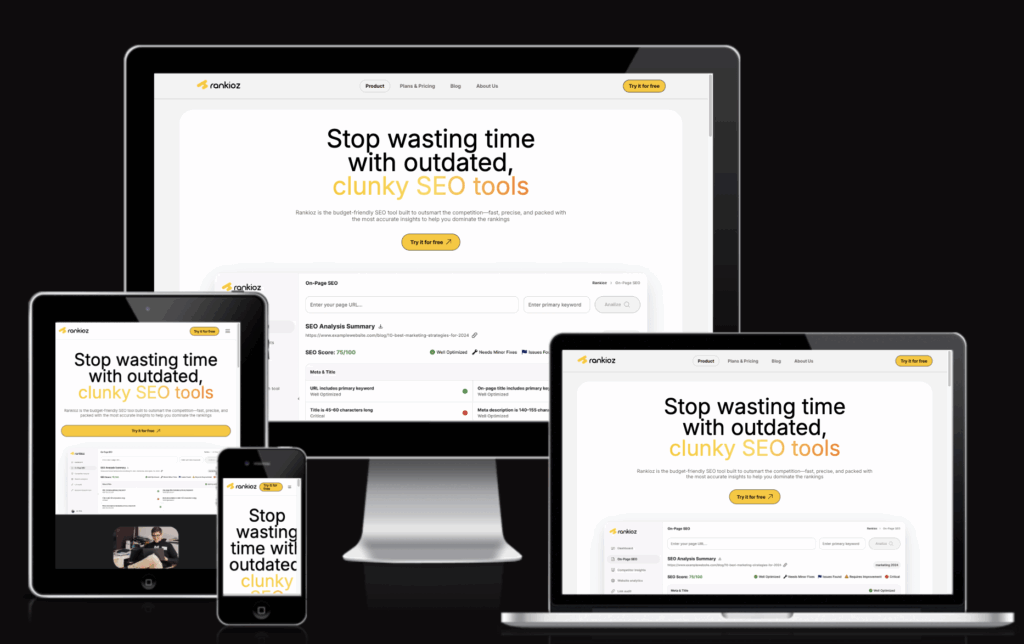
The number one thing driving people away from any website is that the pages take ages to load and that it’s not properly optimized for mobile screens. Luckily, it’s usually easy enough to deal with speed issues.
For one, small business sites usually have lots of images, particularly on product pages, and if you’ve just uploaded them without checking the size, you may have some 4500 x 3000 pixel behemoths in there. So, go with smaller pictures, and consider converting your existing photos to the WebP format, as it offers better compression than JPEG and PNG.
Browser caching is another important feature you want, as some static elements will be stored on the visitor’s device, allowing it to load faster the next time they visit. You can find plugins for this that are simple to install.
Using a CDN keeps all the content of your site on several servers and can serve the pages from a server that is closest to the user, which also speeds things up, and of course, you can always get a faster hosting provider.
As for mobile, you should use responsive design frameworks or specific themes that are already mobile-optimized if you are using a CMS like WordPress or Shopify.
A sitemap is just what it sounds like—a detailed overview of all the pages and how they connect that give crawlers a better idea of how to go through the entire site more efficiently.
If you submit one, your pages will be indexed faster and gain better visibility, especially for the newest pages with few links, and you will get to see if there are any crawl errors that you have to address.
To give the little search engine bots the lay of the land, you will have to either use a CMS plugin, an online sitemap generator like Screaming Frog, and download it to your root directory, or create a custom-coded XML sitemap.
To submit it, just go to the Google Search Console > Index > Sitemaps and provide the sitemap URL. However, you can also add it to the robots.txt file in the root directory to allow all crawlers to see it, not just Google’s. You can open it with a basic text editor and look for “Sitemap: your_sitemap_url” and just replace the placeholder text with the actual URL.
Having properly interlinked web pages helps improve indexing and visibility of all your most important web pages. It also offers a much better customer experience, as every visitor can logically flow from one part of your website to the next and get precisely what they need in the least amount of time.
Start by linking to your main service pages or the product pages with the highest conversion rates and the in-depth, high-quality articles on your blog.
For instance, most new blog posts can link to one of your two or three cornerstone articles, as well as to the relevant product and service pages. That way, you will quickly increase their page authority and how often search engine bots crawl them.
However, you can also link from the top pages to some of the less popular or newer service pages to provide them some of the link juice and improve their visibility. After a while, you will create a little tunnel-network of links that lead crawlers and visitors alike to all the important spots on your website.
Things like keyword research, content creation, and website optimization help you stay one step ahead of the competition, but as any successful leader throughout history would tell you, the path to victory is much easier when you have allies.
The trick here is to find other businesses that complement yours and form a sort of symbiotic relationship where everyone only stands to gain. For example, a pet groomer and a veterinarian clinic can naturally refer visitors to each other’s websites, as can a wedding photographer and a professional makeup studio.
Some businesses can also consider sponsoring a minor event, or simply offering a helping hand or refreshments, and get a backing from the website of a local school or non-profit organization.
Lastly, you can reach out to influencers or online creators in your area for a collaboration, perhaps offering them a discount or free products in exchange for a shoutout and link back to your site or social media profile.
Properly structured content is a big positive signal to Google and can help it index and categorize everything more accurately. It’s also much easier for visitors to read through such content, which translates to more time spent on the site per visitor and a lower bounce rate. All of this can help level up your SEO, so you should pay attention to the fine details.
First, don’t let your title tags exceed 60 characters so that they don’t get shortened. Around 50–55 characters work quite well. Add your main keyword in the first half of the title, and for landing pages, use your location, e.g., “Oil Change Service in Phoenix | Quick & Affordable”.
Next, your meta description is the short text under the title that appears in the SERPs, and getting it right can increase your click-through rates. It should be no more than 140–160 characters, and have a primary keyword and a call to action highlighting your value proposition.
As for the headers, the main one should be H1 and contain the main keyword, and the subheadings should be broken down into H2, H3, and H4. Keep these short and snappy and only add keywords here and there if they fit naturally.
These two tools work great together and offer an easy way to stay on top of your SEO campaign, and both are free to use, though GA4 also has an additional premium version designed for enterprises. The simple way to look at it is that GSC shows you how people have found your website, while GA4 gives you a breakdown of what they did on your site before they left.
For example, the former shows you the linking structure and the number of links per page, mobile usability, indexing and technical SEO issues, the click through rates, impressions, and good potential keywords to use.
The latter focuses on the number of downloads, clicks, and scrolls to show you the most engaging parts of each page. It also tracks important metrics like session duration and how many conversions you are getting through organic traffic.
Keep an eye on these few important things and you’ll be able to see if what you are doing is working or if you need to make more changes and fine-tune some areas.
Now, the backbone of your new SEO strategy will be built on the research you do using the proper tools, and the more high-end options can be incredibly useful. However, you probably have plenty of other things draining your budget already, so spending $100–$200 a month on subscriptions is out of the question.
While choosing a free tool may seem like the best approach in this scenario, they do come with some drawbacks. Here are a few of the most popular free options and their limitations:
The Google Search Console can offer plenty of useful information about your performance in the SERPs, indexing, the queries that bring the most traffic, click-through rates, and Core Web Vitals. As it uses Google’s own search data, it’s highly accurate and reliable, but it lacks the keyword discovery and backlink analysis you find with paid options like Moz and Ahrefs.
This tool does include keyword research and backlink analysis, and also offers site audits and even content ideas. It’s also quite easy to use, but the features on the free version are limited, with less extensive data and fewer daily searches and keywords. The main drawback is that the backlink database is much smaller and not as regularly updated compared to the big names.
A great tool for quick info about keyword data like volume, trends, and competition, as well as traffic estimates. The data is accurate, and the tool integrates directly with paid ad campaigns, but you don’t get accurate volume ranges, and there is no backlink data.
How do you get around these limitations without paying an arm and a leg for the big brands? That’s where Rankioz comes in, a premium keyword and competitor data analysis tool without the agency price tag.
Feel free to explore Rankioz plans built for small teams and solo founders.
I mentioned that you should only work on one or two things at a time, but what should you do first?
In general, your first few steps should be to optimize your Google Business Profile and improve website speed, then move on to your content. Here is a quick rundown of how you can go about this.
Monthly tasks:
Weekly metrics to track:
As long as you stick to this routine and stay diligent, making adjustments as needed and producing high-quality content with the right keywords, you’ll be on the fast track to success.
A small second-generation bakery from Charlotte, NC, gained legendary status among the people from the neighborhood for its Lemon Bars and bagels, but the business was stagnating. Their online presence was limited, and the website was a ghost town with zero optimization, broken links, and painfully slow load times.
The daughter of the original owner was now in charge and wanted to bring the Dough-Re-Me bakery into the new millennium and get an online ordering service going. The first step was finding a reliable keyword research tool and some firsthand advice from an SEO professional.
They started using Rankioz, and the team was there to help guide them through the process. The keywords they landed on were “best bakery Charlotte NC”, “custom cakes Charlotte NC”, and “best bagels Charlotte NC”.
They then went through all their main and product pages to add the relevant keywords to the title tags, wrote new H1s and meta descriptions that contained a call to action like “Order the best custom cakes in Charlotte, NC” and “come and try the best bagels in Charlotte, NC.”
For the blog, they prepared several localized articles, including “5 Awesome Wedding Dress Stores Near Our Bakery” to get some cross promotion from neighbouring businesses and also reached out to similar venues for backlinks.
On the technical side of things, they compressed all their images, fixed broken links and alt tags, and deleted all duplicate title tags. Finally, they filled out their GBP and added lots of nice images, and also started adding a QR code with the inscription “if you like our snacks, leave us a short review” on their packaging.
After four months, their website saw a big traffic jump, and they had an uptick in online orders.
It usually takes 4–5 months to start seeing results, but this is a long-term strategy that will keep giving more and more. After the first year of dedicated effort, with regular content, new backlinks, and all the technical details tightened up, you’ll be amazed at the progress you’ve made.
Get the basics right. Fix the issues with site speed and your GBP, and invest your time in keyword research to identify the best opportunities. Make sure all the little details like titles, meta descriptions, and headers are optimized, and stick to your content plan.
While I know that it can be a lot of extra work, having a blog is a great way to get some extra backlinks and natural traffic. It also helps you establish expertise and trustworthiness, which can translate into more sales.
If the budget is tight, you should definitely try to learn as much as you can about SEO and do a good part of the work yourself. You can then see which areas you are lacking in and hire an agency to address specific issues.
When all is said and done, the main thing to remember is that SEO for small business websites is not optional in 2025–it should be high on your list of priorities. Luckily, you can start out small, making lots of little tweaks and improving consistently.
A blog article here, a couple of backlinks there, a bit of cleanup once a month, and you’ll see results soon enough. Of course, you can use various tools to make the whole process easier without breaking the bank.
Start with one tip today, and power your strategy with Rankioz, the SEO research tool designed for small businesses.

You can’t get anywhere in 2026 as an entrepreneur without a well-optimized website. It doesn’t matter if you have a...


Getting site optimization right isn’t as simple as adding a few keywords and uploading a blog post every now and...


Setting up an SEO strategy takes time, and there are lots of details to go over, but sometimes you just...


If you want to advertise your services or sell products in this day and age, you need to drive more...


When you look at some of the biggest names in business, like Ahrefs and Semrush, the monthly subscription for even...


The right keyword generator can point you toward the topics that matter, whether you’re a beginner or already know your...
